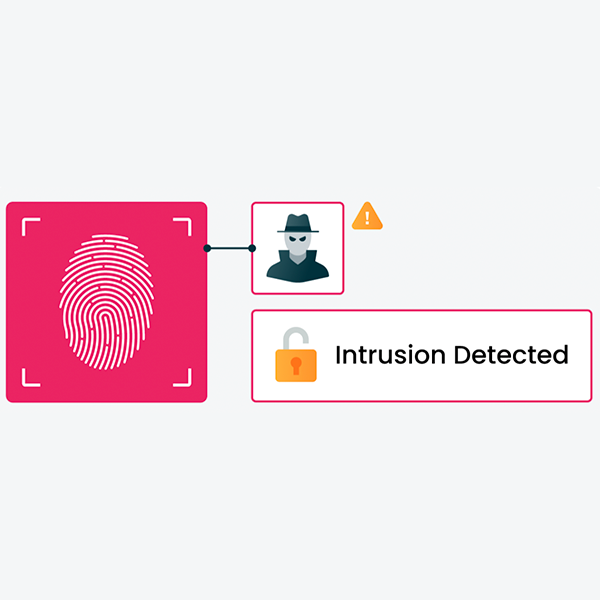Atlassian data protection
Minimize Business Disruption for Atlassian Jira Cloud Data
Avoid productivity loss and minimize business disruption with secure, automated backups for your mission-critical Atlassian data. Rapidly recover with precision and confidence.

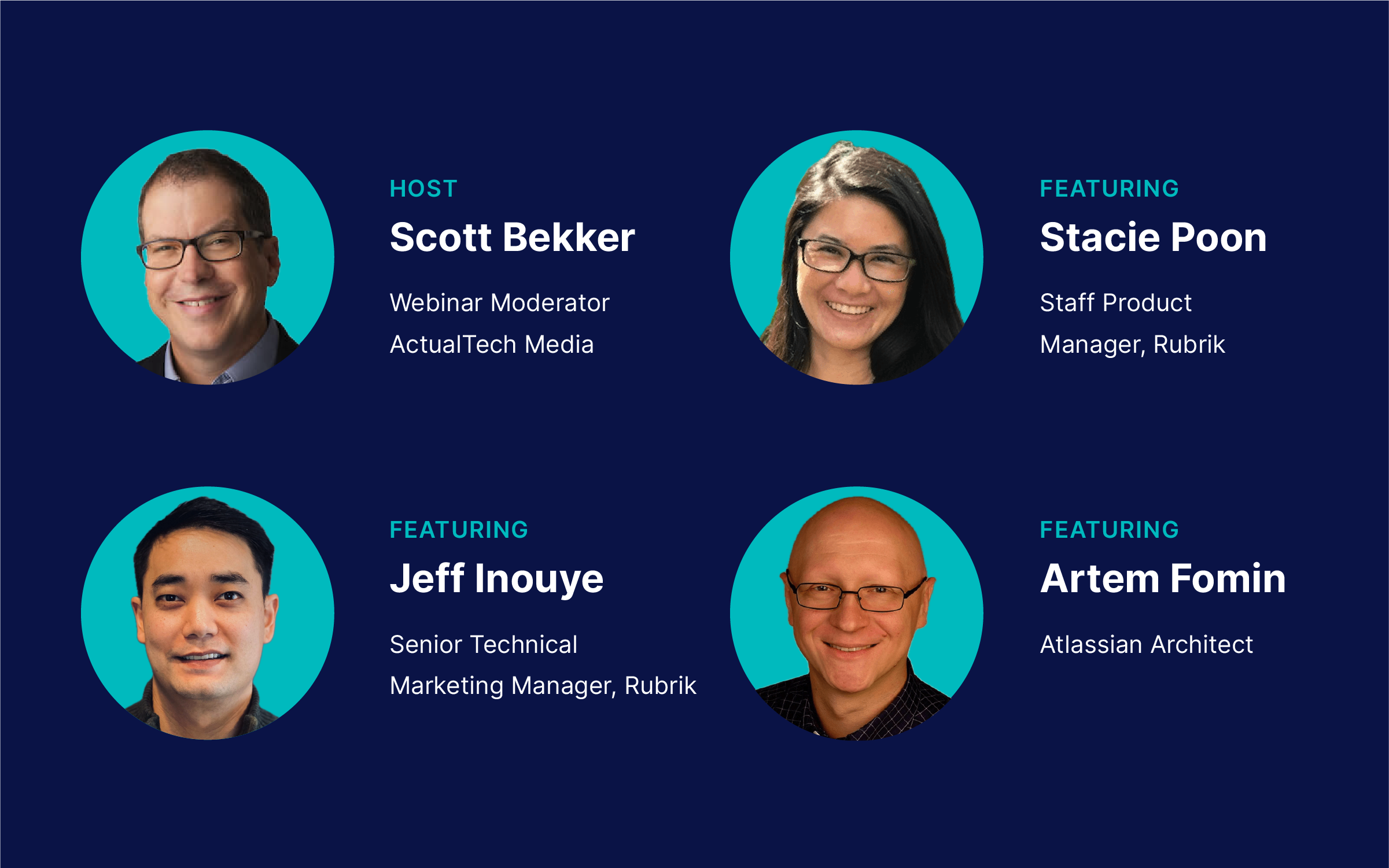
Secure Your Atlassian Data
Automate Protection and Manage Risk
Go beyond Atlassian retention policies with automated, enterprise-scale protection and recovery. Manage data risk with unified visibility and control.
Air Gap Your Data
Help ensure business continuity with secure, logically air gapped protection, a single tenant design, credential isolation, and encryption in-flight and at-rest.
Recover with Precision and Confidence
Restore the right data from the right point in time. Recover your data both granularly and in bulk with flexible restore options.
Why Jira Cloud Data is Important
Organizations use Jira Cloud as a powerful work management tool for everything from product release requirements to agile software development.
Maintain the productivity of your IT, Engineering, and DevOps teams. With Rubrik, you can quickly and easily recover projects, issues, attachments, sprints, workflows, screens, and fields.
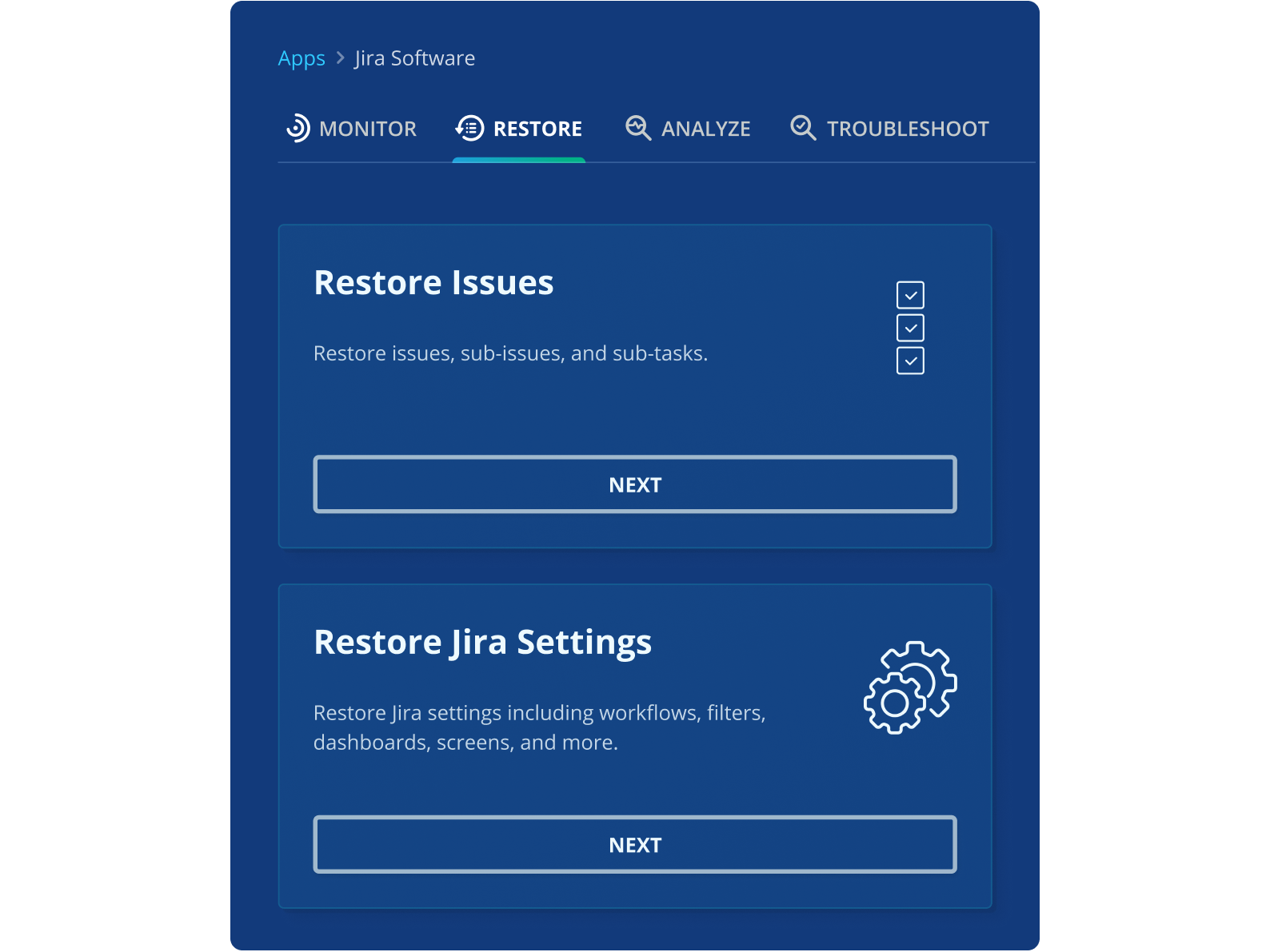
Definitive Guide to Zero Trust Data Security
Cyber threats are growing at an alarming rate. Learn how to protect backup data and minimize the impact of ransomware attacks with Zero Trust Data Security.
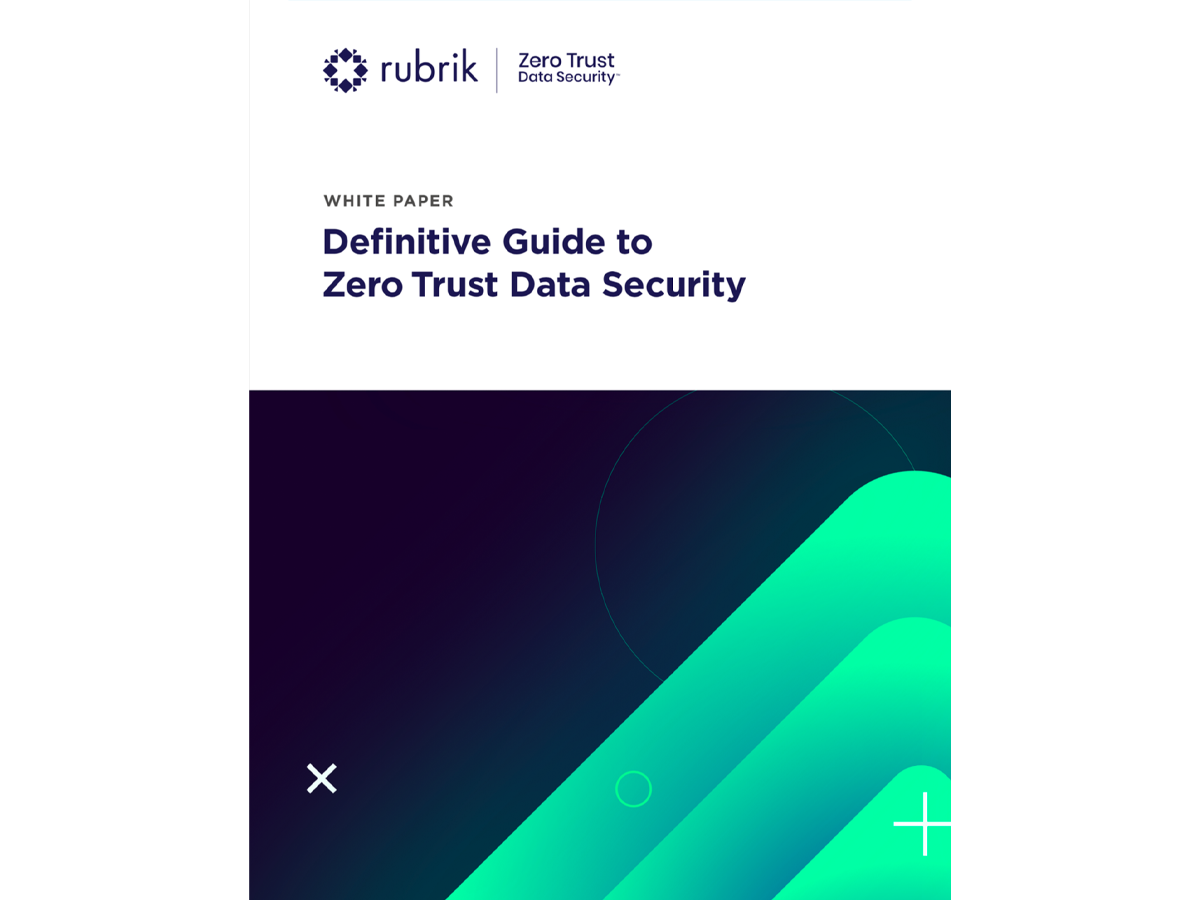
Prepare for Migration to Atlassian Cloud
Be prepared to protect your data after you move from Jira Server to Jira Cloud. As you adopt SaaS-based services like Atlassian Cloud, help make sure your data is both secure and recoverable according to the shared responsibility model.
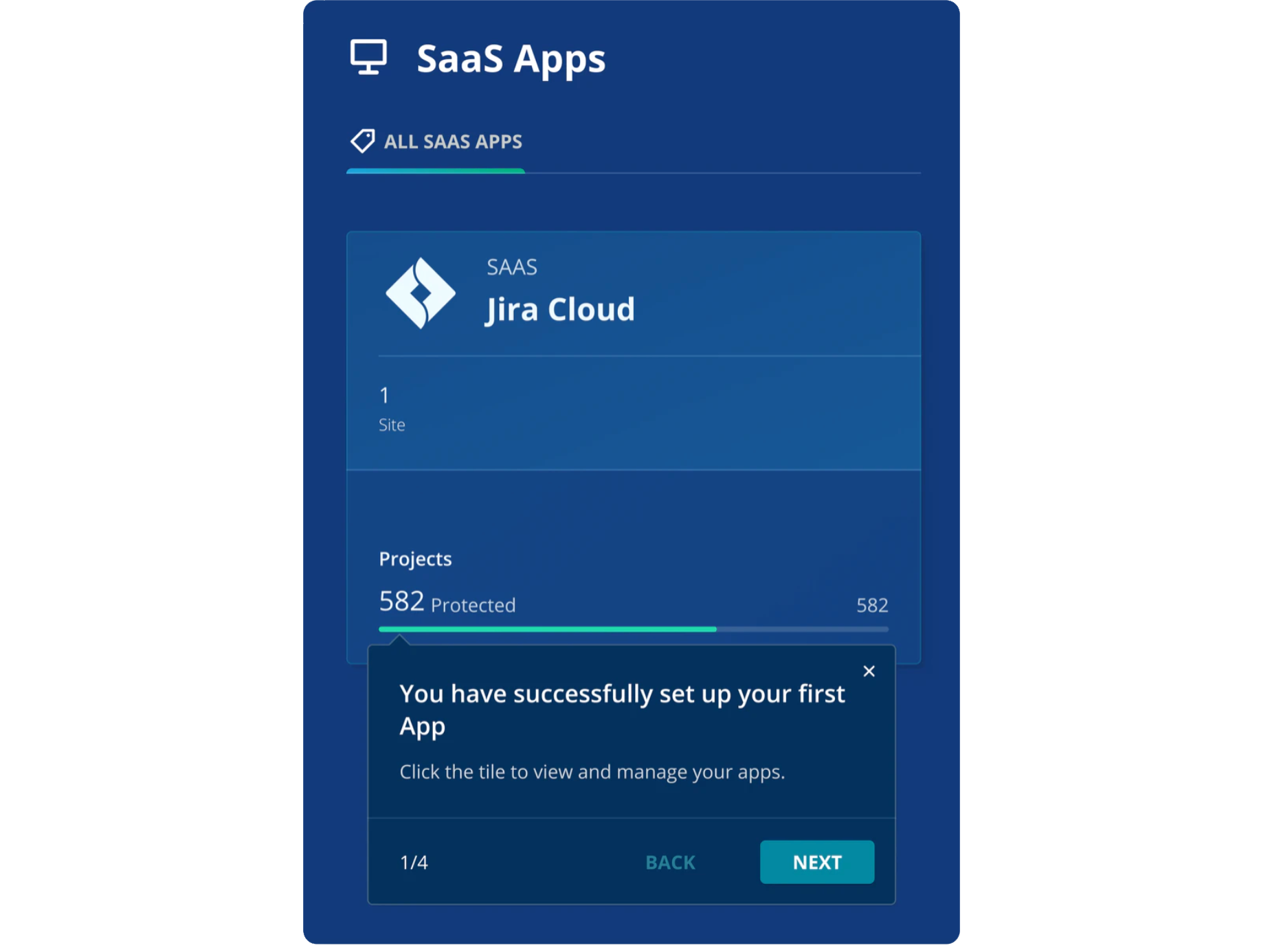
Automate Protection and Manage Risk
Centralize management and reporting for Atlassian data and your organization’s other critical data - in a single UI. Eliminate manual scripting with one policy across data environments.
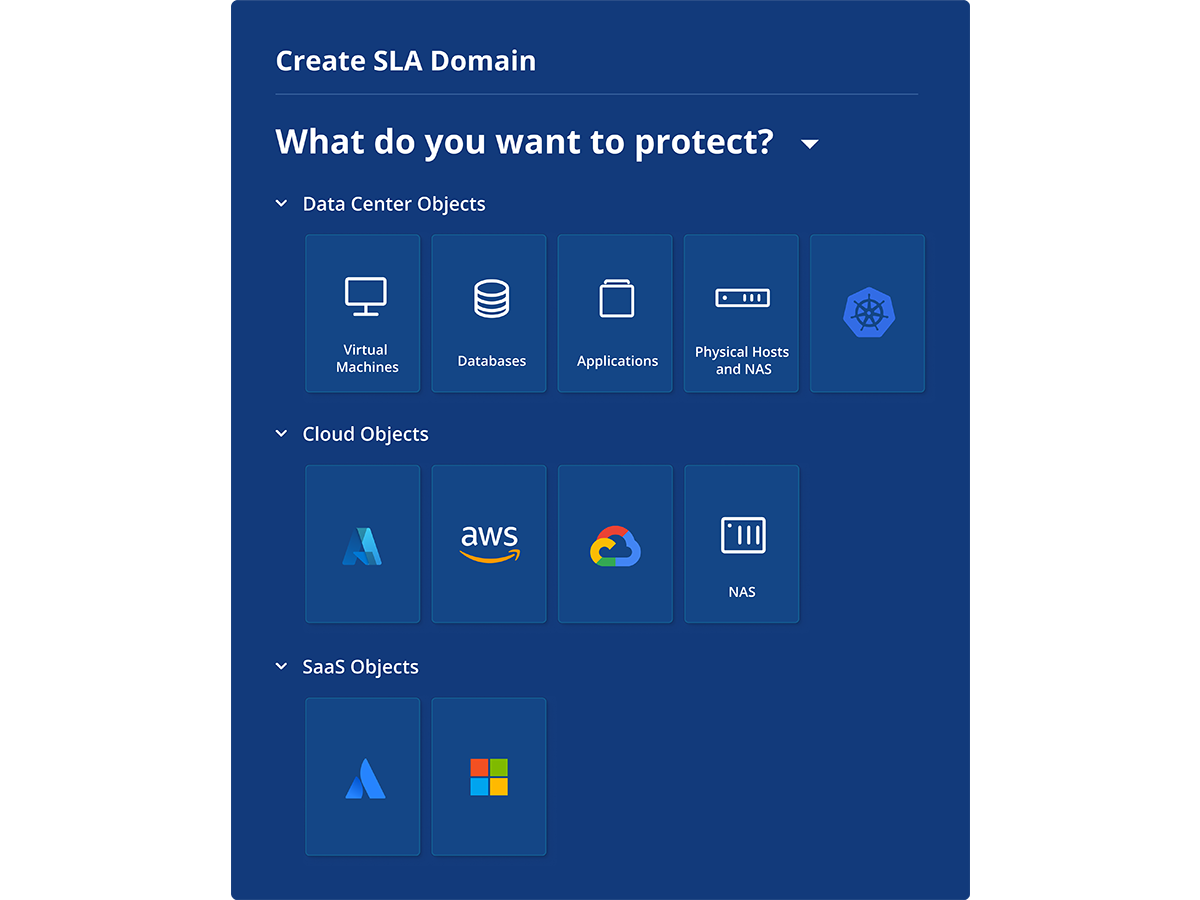
Perform Automated and On-Demand Backups
Automate backup job scheduling with multiple daily backups. Set backup frequency and retention according to your needs. Create a backup copy before rolling out new deployments.
Automatically Protect New Data
Meet the demands of your growing environment. Rubrik automatically secures Atlassian data like Jira Cloud issues and projects, adding new data to scheduled backups.
Zero Trust Data Security for Dummies
Discover how a Zero Trust Data Security architecture can improve your security posture and fortify your defenses against modern cyber threats.
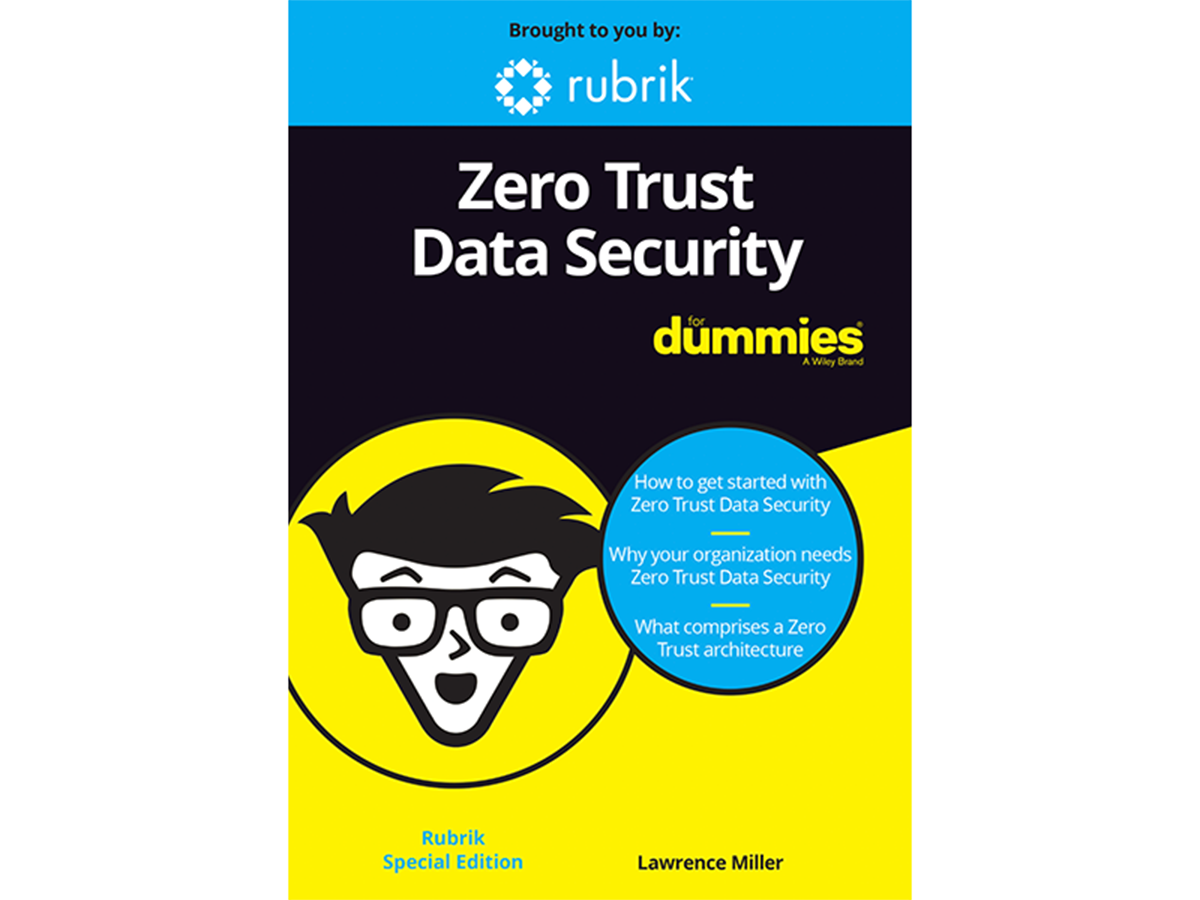
Keep Atlassian Data Safe
Help ensure your mission-critical data is safe and accessible when you need it with Atlassian cloud backups.
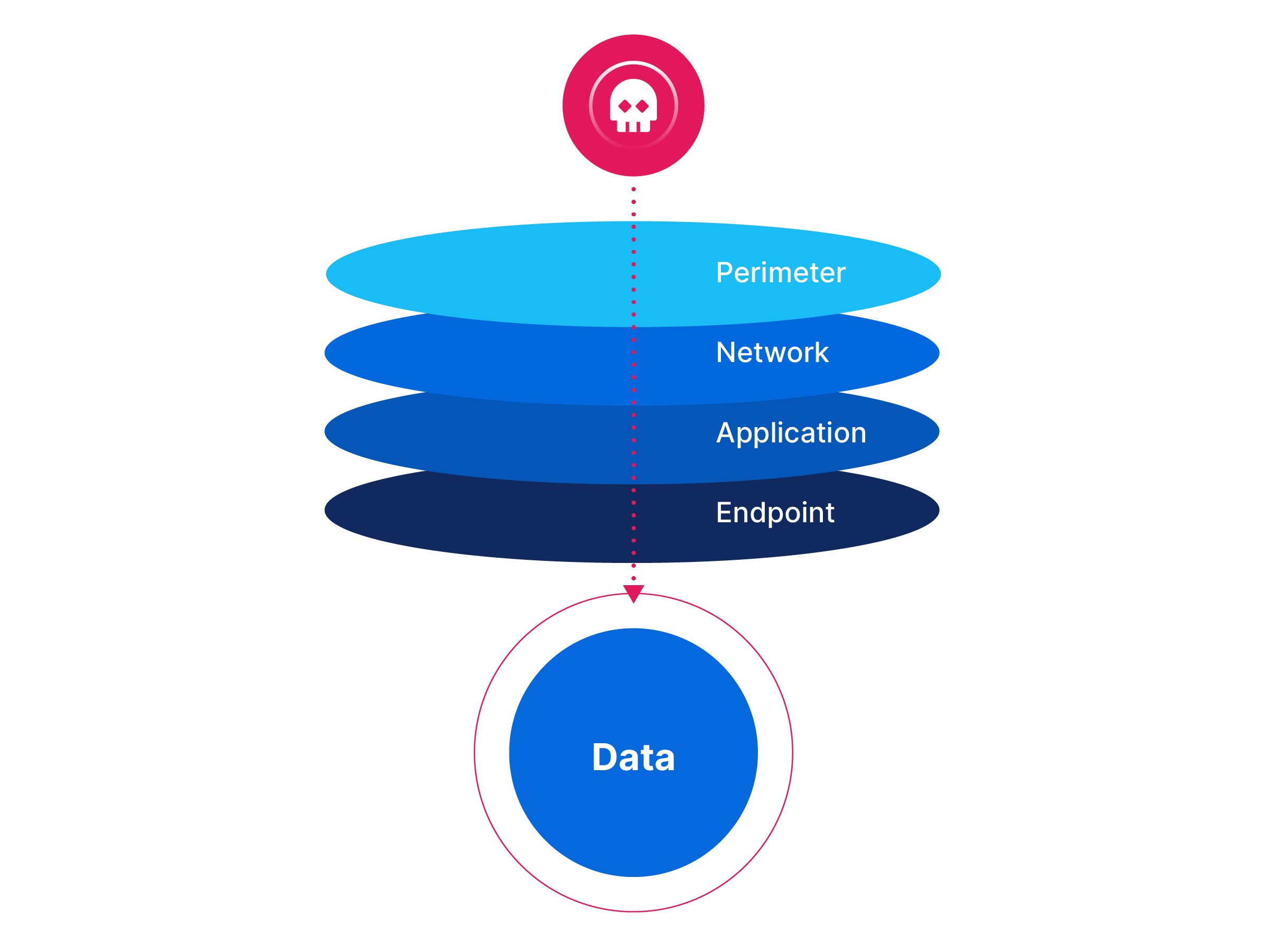
Grant Secure Admin Access
Assign and manage user permissions with Role-Based Access Control (RBAC) to maintain least privilege principles and prevent unauthorized access.
Keep Attackers Out
Multi-factor Authentication (MFA) prevents access even if Atlassian admin credentials are compromised.
Secure with an Air Gap
Even if your identity defenses are breached by a ransomware threat actor or rogue user, Rubrik keeps your backup data isolated, separate from the Atlassian Cloud. Backups are stored in a Rubrik-managed environment on Microsoft Azure and secured with AES 256 encryption in-flight and at-rest. Rubrik is SOC 2 Type II certified, with 99.9% service availability.
Stay Compliant
Run compliance reports for internal business units and external auditors showing what data is protected and what is not - across Atlassian and beyond. View Rubrik Security Cloud backup job and restore history, including successes, failures, and skips.
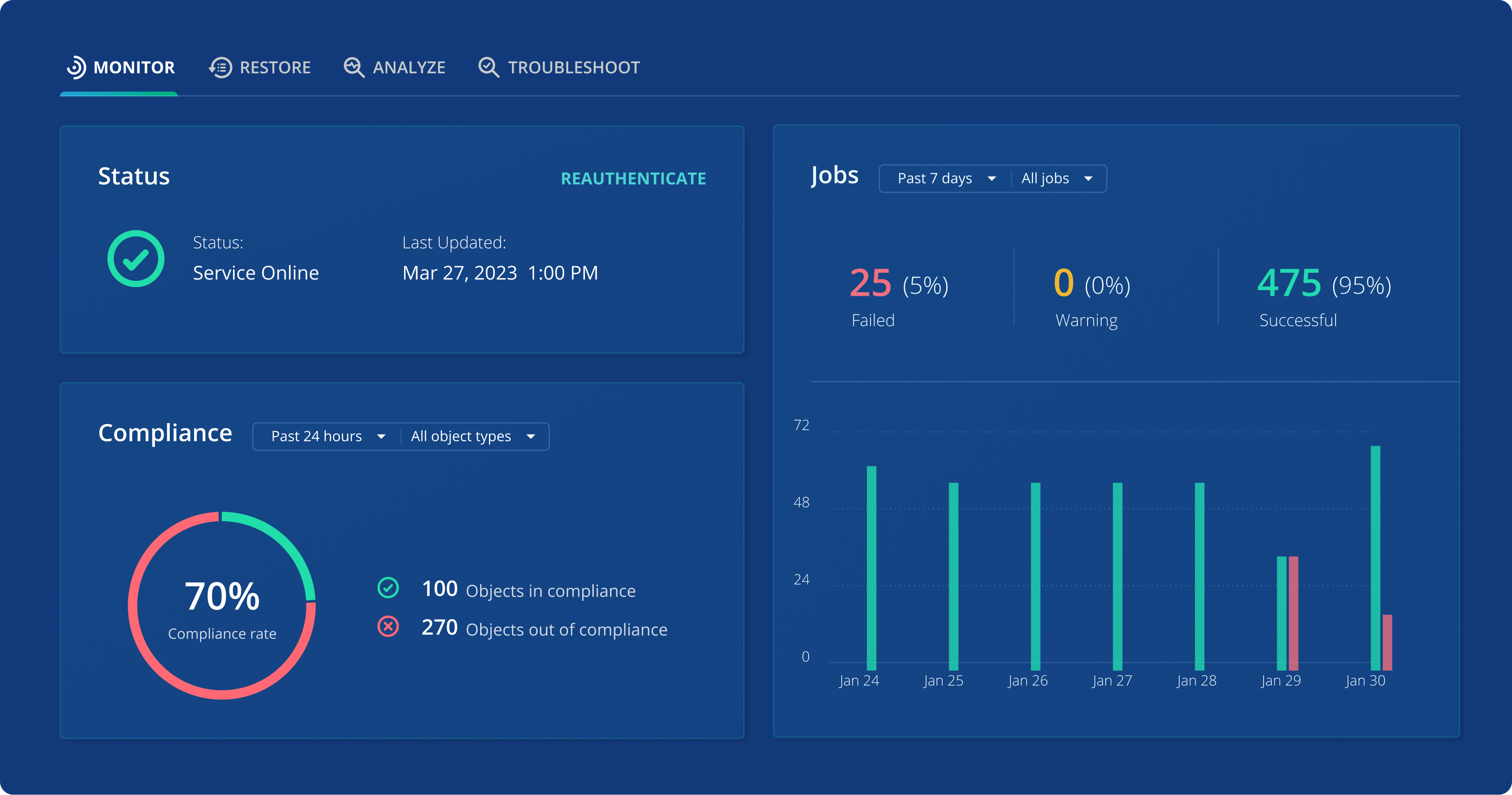
Restore with Precision and Confidence
Protect more data and protect it longer than native retention policies allow with policy-based Jira Cloud backups.

Quickly find lost data
Search based on details like Jira Cloud project or issue and begin a recovery in minutes.
Pinpoint your recovery needs
Identify what data has been modified or deleted and when changes first appeared. Compare versions of backup snapshots against live production to understand specific data and metadata differences.
Recover the Data You Need, When You Need It
Avoid unnecessary data loss and having to restore everything by keeping good data untouched, and overwriting only deleted or modified data in Jira backups.
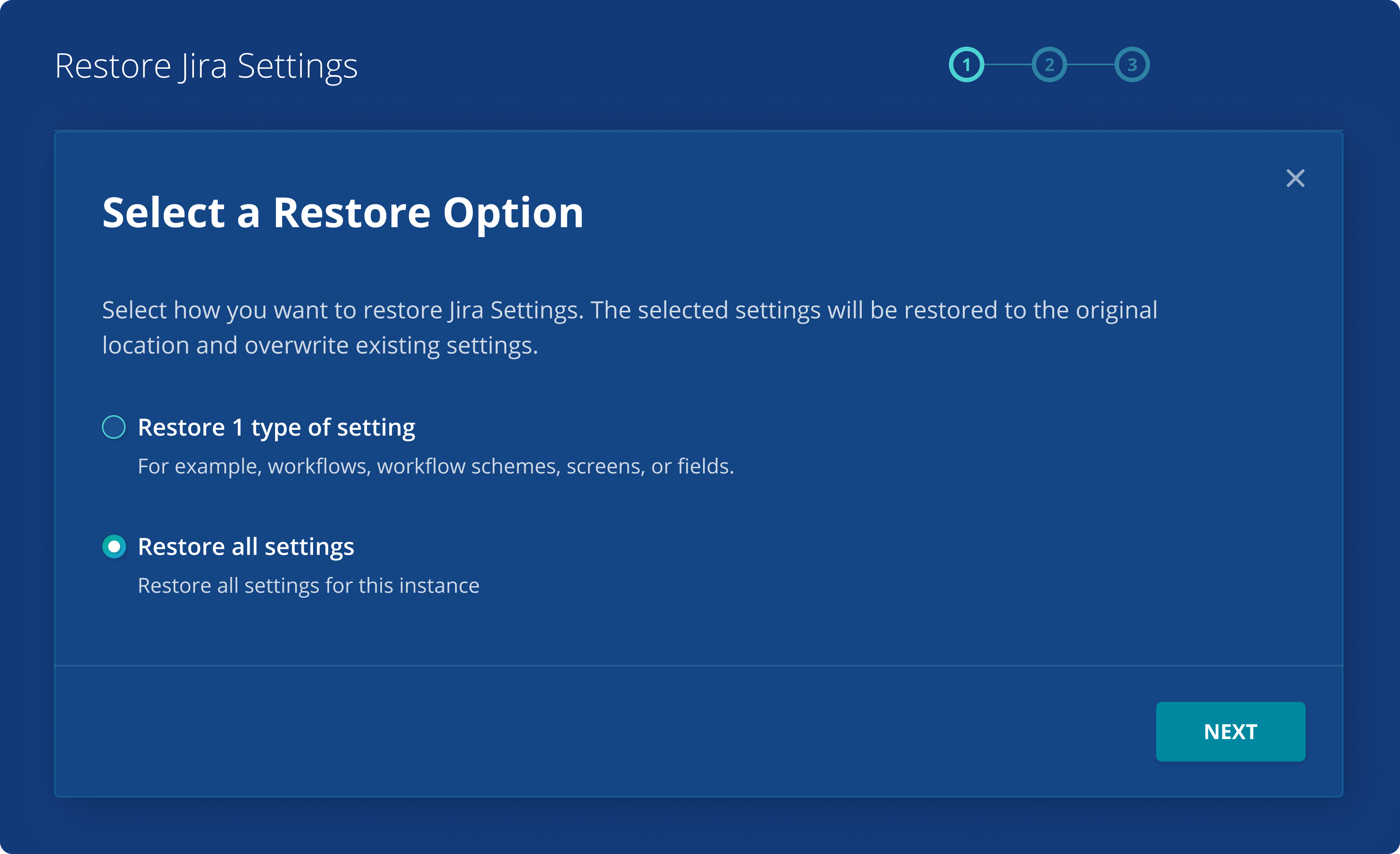
Restore at a granular level
Restore an entire org, site, object, or individual item. Follow a simple and intuitive, step-by-step recovery flow. Restore both projects and configurations, keeping parent-child relationships intact. Select which data to overwrite and how to handle schema changes and conflicts.
Recover from bulk data changes
Restore data after inadvertent widespread modifications like project configuration changes.
Introducing Atlassian Jira Cloud Data Protection
Whether Rubrik customers have already adopted, or are looking to migrate to Jira Cloud, Rubrik provides a SaaS solution for their data protection and data security needs.
Rubrik Expands SaaS Data Protection to Atlassian Jira Cloud: Now Available
With Atlassian ending support in February 2024 for Jira Software Server, Rubrik Data Protection for Atlassian Jira Cloud Data Protection is now available for customers who have gone through or are in the midst of a cloud transformation.
Rubrik Data Protection for Atlassian Jira Cloud
Avoid productivity loss and minimize business disruption with secure, automated backups for Jira Cloud data. Rapidly recover with precision and confidence.
Intro to Rubrik Security Cloud
See the Rubrik platform in action! It monitors the health of your critical data and helps you restore your business after a cyberattack.