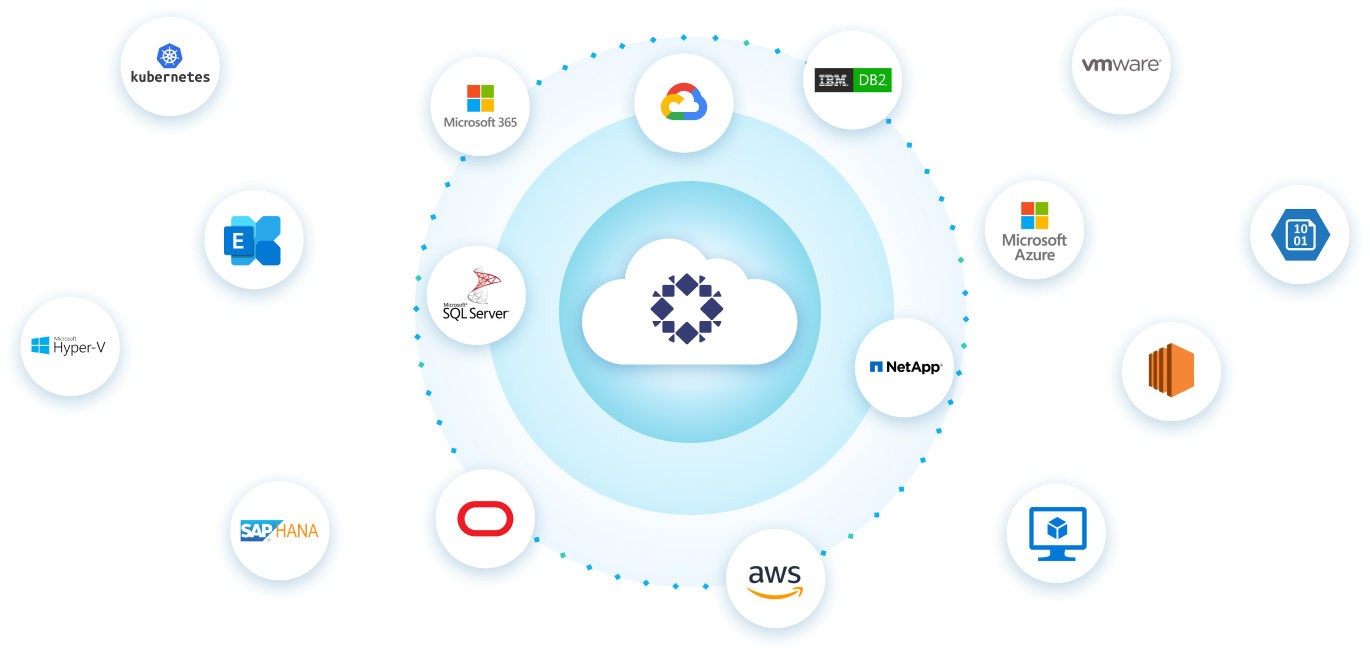There’s no question about it. The threats to your data are increasing and cyber criminals are getting more and more advanced every day. Secure data is integral to the success of your business—and the cost of data loss can be steep in time, reputation, and dollars. According to the Institute for Security and Technology’s Combating Ransomware report, the average downtime from a ransomware attack is 21 days. Full recovery? Up to 287 days. No one has time for that.
Luckily, there are options, and choosing an effective and secure backup software solution can keep your data protected and, in the event of an attack or other catastrophe, minimize recovery time to near zero. Businesses, regardless of size, face data challenges that make an effective enterprise backup solution critical. Companies with data silos (when data repositories and data sources across an organization don’t connect or communicate) or data sprawl (when data is spread across multiple servers) can solve their data protection issues with a backup solution that allows you to easily set up policies for archival, replication, and data backup of your files—wherever they are.
Enterprise Backup and Recovery Solutions
Implementing an effective backup strategy is integral to ensuring business continuity. Our robust enterprise data backup solutions offer superior data management capabilities, allowing for streamlined backup and recovery processes.
Rubrik's enterprise backup and recovery solutions can safeguard your business from data loss while maintaining seamless operations. Optimize your backup strategy, guarantee business continuity, and manage your data effectively with our solutions. Don't let a disaster disrupt your operations—be prepared with Rubrik.
Rubrik’s backup and recovery solutions allow you to do just that. Automated enterprise backup software lets you determine your protocols based on your company’s unique data needs, set your parameters, and rest easy in the knowledge that your data is being backed up exactly as you need it to be. And that means it’s there when you need it most—disaster recovery, whether your data has been affected by a natural disaster, human error, or a cyber attack, you can recover your data with near-zero RPO. It doesn’t matter if you’re dealing with a virtualized environment, Microsoft 365, or any other system—whatever your situation, Rubrik’s enterprise backup solutions can keep your data secure, accessible, and recoverable—any day, any time.
Contact Rubrik today to discuss your options and, in the meantime, check out some frequently asked questions below.
Frequently asked questions
What is an enterprise backup solution?
Put simply, an enterprise backup solution uses both backup software and hardware to transfer your business data from a primary storage location to a secondary storage location in order to ensure that you can recover integral data in the event of a data loss or exfiltration event. Backup solutions have become much more advanced as technology has become more complex. Data used to be backed up on tape reels and physically stored offsite. Today, there are multiple solutions to protect and secure your data, including cloud-based solutions that don’t require your backup data to be stored offsite in a physical location.
What types of backup and recovery solutions are there?
In terms of backup, the five most common types of backups are full, mirror, incremental, differential, and continuous.
Full backups (as it sounds from the name) create a complete backup of the entirety of your data. While being the most complete and easiest to recover in case of catastrophic data loss, they are time-consuming and typically only done occasionally. Mirror backups also back up the entirety of the data, but store the new data set in the offsite repository without tracking the file changes. Incremental backups, on the other hand, back up only the data that has changed since the most recent backup, making it quicker to accomplish and requiring less storage space than a full backup.
Differential backups are somewhat similar to incremental backups. The first time one is run, it backs up only the data that was changed since the previous full backup (like an incremental backup). After that, it continues to back up all the data that has been changed since the last full backup (including the previously changed data). Once again, it’s quicker than a full backup and requires less storage, but is somewhat more time-consuming and requires more storage than incremental backups. Continuous backup provides a seamless recovery because it saves all data changes as they happen.
Your backup storage solution plan may be a mixture of some or all of these types depending on the amount and type of data you’re dealing with as well as your business needs. Many businesses opt for doing a full backup and then following that with frequent incremental or differential backups, or they opt for a full backup followed by continuous data backup. How often you run full backups on a regular basis can depend on the legal needs of your industry, and the type and amount of data you’re storing.
What should I look for in an enterprise backup solution?
There is no inherently “good” or “bad” enterprise backup solution type. It depends on your business, amount of data, service level agreements, industry, and needs. Immutable cloud backups have become increasingly popular allowing for scalability, ease of management, and recovery, and provide the added protection of ensuring your backups themselves are encrypted and cannot be deleted, changed, or held “ransom.”