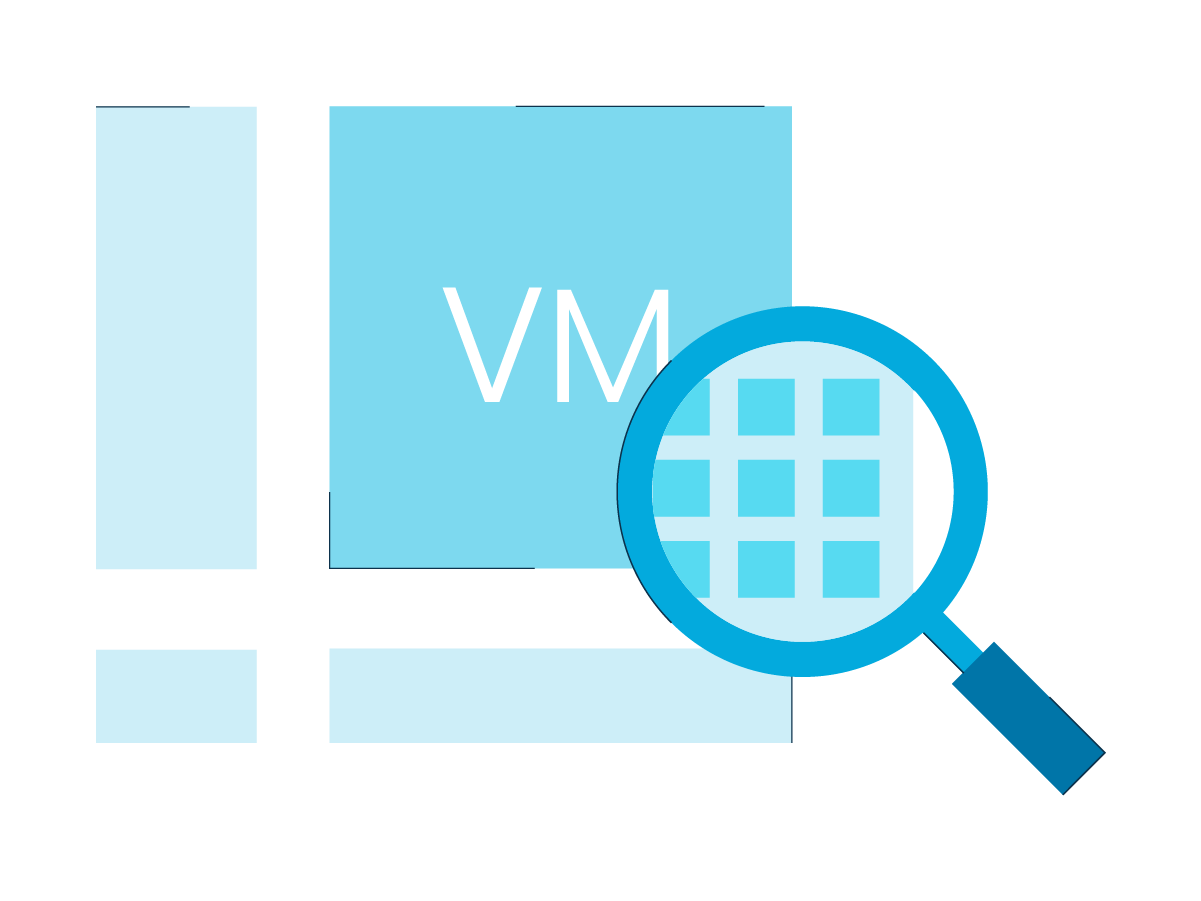Unplanned downtime or data loss can devastate an enterprise. A study by research firm ITIC estimated that the hourly cost of downtime for many businesses can average $300K, or spike to about $5 million for organizations in highly regulated industries, such as utilities, healthcare, or banking.
The true cost of downtime goes far beyond simple missed sales or aborted transactions—it can ruin reputations and significantly affect future business and customer loyalty.
When disaster hits, the faster you can recover and get operations up and running, the better. Here are four ways to speed up downtime recovery and minimize the negative effects.
1) Know your systems and availability needs.
In every business, some data and applications are more critical to operations than others. Create a clear map of all the data, applications, servers, and software solutions across your enterprise, and assign each one a “downtime tolerance.” Don’t forget to include application interdependencies—having near-zero recovery time or recovery point objectives (RTO/RPO) for your most important apps won’t mean a thing if the other apps that support them are still offline.
Without analyzing all of your systems and knowing which pieces are the most critical to business, you can’t begin to prepare for what will happen when downtime occurs.
2) Create—and document—a downtime recovery plan.
Once you understand the availability needs across your entire environment, you can develop a plan for what to recover and when. This plan should be a step-by-step procedure for how you’re going to move data from your backup or disaster recovery systems, how long each step will take, and who is responsible for each part of the plan.
An important part of your recovery plan is making sure information can be communicated and shared quickly and easily among stakeholders. Eliminate potential human bottlenecks by ensuring that there is more than one person who knows the applicable passwords and that multiple people have administrative privileges in the right systems to restore data as rapidly as possible.
One of the biggest benefits of having a solid recovery plan is that you can then get insight into the hardware and software solutions you’ll need—such as offsite storage, network bandwidth for transferring data, and staffing needs—to make your plan a reality.
3) Practice your plan regularly to optimize it.
Testing your plan periodically will help you stay confident that it will work the way it should. You don’t want to be in the middle of a real situation and discover gaps or problems in your plan. Some experts recommend testing disaster recovery plans twice a year. As technology evolves, your infrastructure changes, and employees come and go, the plan will need to be updated regularly.
4) Choose the right backup and recovery solution for your needs.
The most important way to minimize downtime is to find the backup and recovery solution that will deliver the fast RPO and RTO you need. Having a solid plan won’t matter if your solution isn’t up to the task. Solutions that aren’t user friendly can lead to operational inefficiencies. Unreliable solutions will increase the cost of downtime for your organization. And overly complex solutions can result in higher costs, as employees must spend many hours maintaining and managing the system.
With the right solution, you can execute your recovery plan smoothly and seamlessly, and keep downtime to its barest minimum.
How Rubrik Can Help
Minimizing downtime is Rubrik’s specialty. With Rubrik Cloud Data Management, you get a powerful, all-in-one solution that simplifies backup and recovery, accelerates cloud adoption, enables automation at scale, and helps you defend against ransomware. It delivers:
92% reduction in time spent on backup
47% lower TCO
Savings of up to $740K over three years, due to reduced system downtime
Learn more about how Rubrik can help significantly lower the cost of downtime for your organization.