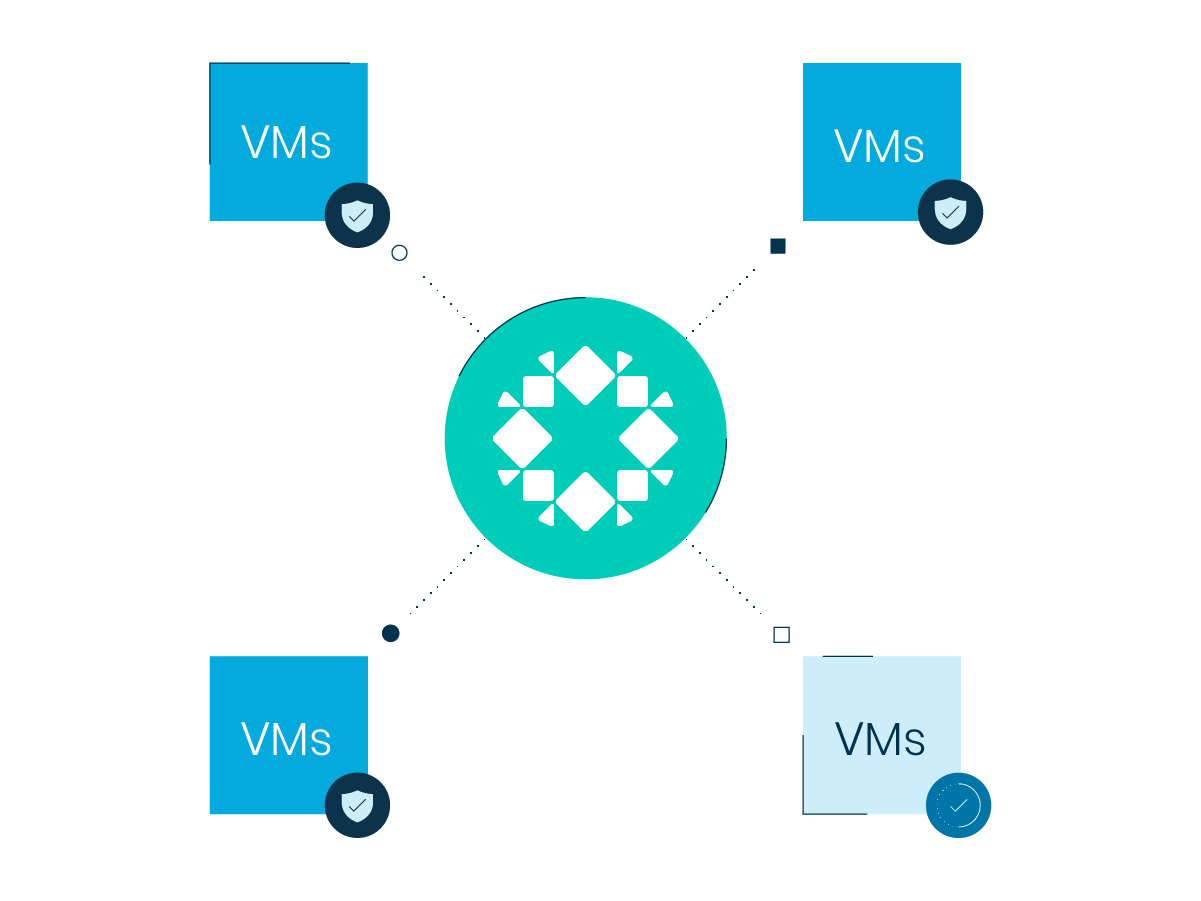In modern computing environments, virtual machines (VMs) serve many purposes, from running multiple operating systems or virtual servers, to storing system backups, to being the sandbox environment to develop and test new apps and services. Whatever their purpose, VMs usually contain configurations and data that your business can’t afford to lose, making periodic VM backup just as important as backing up your physical machines.
What is VMware Backup?
VMware Backup refers to the process of safeguarding virtual machines (VMs) that run on VMware's vSphere platform. It involves capturing configurations, data, and system states to ensure business continuity and data protection. Modern backup solutions, like Rubrik, offer automated, policy-driven intelligence, ensuring efficient VM protection, quick recovery, and seamless integration with other IT tools.
Legacy Backup Infrastructure
Legacy backup and recovery infrastructure is complex and multi-tiered. It’s time consuming to manage, stubborn to scale, and expensive to maintain. In short, it’s yesterday’s IT headache. Modern IT organizations need their backup and recovery solution to be easy to use, able to run anywhere, and built to integrate with all elements of your IT environment: physical, sandboxed, and virtual.
You need backup and recovery systems that help move your business forward, not constrain or leave your infrastructure vulnerable. And that calls for solutions built on openness, flexibility, comprehensive management, and the ability to automate core backup and recovery capabilities.
VM Backup with Policy-Driven Intelligence
Older backup management strategies that rely on imperative scripting techniques have become too complicated to sustain. Most organizations want backup systems that anyone can manage, without special training. That’s the advantage of a declarative management model, which enables a set-it-and-forget-it style of implementation. In this model, an admin enters the desired state for a workload into a policy engine. After a policy is set, the system automatically and intelligently executes the jobs needed to achieve the desired state, effectively reducing the number of manual steps the admin might otherwise be required to undertake.
In the world of data protection, Service Level Agreements (SLAs) define protection levels for workloads, availability targets, and objects that are crucial to a company. Collecting this information, implementing it, and staying compliant with the SLA is usually a tedious and difficult process. Rubrik uses SLA domains to make the SLAs easier to achieve.
Rubrik’s declarative-based, single SLA policy engine is used to create and automate SLA compliance in just a few clicks, making manual, intensive backup jobs a thing of the past. You set VM protection via an SLA domain, a one-stop interface that enables you to define SLA parameters such as retention and backup frequency.
If your backup and recovery solution has an API-first architecture, like Rubrik’s, the productivity and agility gains are even greater. Every feature available through the Rubrik UI uses Rubrik’s own REST APIs, which you can leverage to easily integrate data protection with existing tools and build new custom services.
For instance, enterprises commonly use Rubrik APIs to integrate backup and recovery into IT service catalogs; simplify management of large, distributed environments via configuration management with tools such as Puppet and Ansible; automate lifecycle data management workflows; and centralize monitoring and reporting.
Anatomy of Rubrik’s VM Backup
Rubrik delivers backup, replication and disaster recovery (DR), archival, and analytics for three of the top hypervisors: VMware vSphere (ESXi), Microsoft Hyper-V, and Nutanix AHV. You can even migrate VMs to the cloud for test and development along with DR.
Here’s how a VM backup works on Rubrik’s platform.
1. Auto discovery
Rubrik automatically discovers your VMs through direct connection or native integration with a hypervisor’s API.
2. Flash-speed data ingestion
A high-speed data ingestion engine, Rubrik can easily handle large volumes of data for all environments. Ingestion performance and disk throughput increases predictably and linearly as more nodes are added to the cluster.
3. SLA domain creation
Through Rubrik’s SLA policy engine interface, you create an SLA domain that captures your settings for VM data protection and lifecycle management, including:
Backup frequency: how often backups are taken. Rubrik’s intelligence eliminates the need for conventional backup windows.
Continuous data protection: enabled with the simple toggle of a switch
Archive location: archival to public cloud storage, S3-compatible object stores, NFS, and tape.
Retention period: how long users keep backups before they expire
Replication: to other data centers and clouds in the same SLA domain used for backup and archival.
4. VM mount
You can mount your VMs directly on Rubrik’s platform. Our live mount produces near-zero Recovery Time Objectives (RTOs), to radically accelerate data access for instant recovery and application test and development for VMs and databases. Live mounted VMs in a vSphere environment can then be seamlessly moved using Storage vMotion to production datastores with no downtime, if needed.
5. VM instant search
Browse and recover granular files, objects, and tables from VMs as well as physical SQL Server and Oracle databases. For example, you can:
Quickly perform restores of specific rows or tables in a database via a simple query, export, and import. Mounting multiple recovery points enables you to easily examine a database to track when specific data changed with provisioning extra disk space.
Restore an entire set of VMs that represent an application, or restore a single file within one VM.
Learn more about Rubrik’s innovative backup and recovery solutions in virtualized environments.
Frequently asked questions
How does VM backup work?
A virtual machine is backed up by taking a read only copy of the files and operating system and storing each version for later recall and restoration.
What is the difference between a snapshot and a backup?
Backups are more comprehensive and contain all the data and information needed to restore a VM while a snapshot is a single point in time copy of the data.
Is a VM snapshot a backup?
Snapshots are not a full backup and should not be treated as a dependable backup. Snapshots preserve the VM in the same state and do not guarantee data backup.